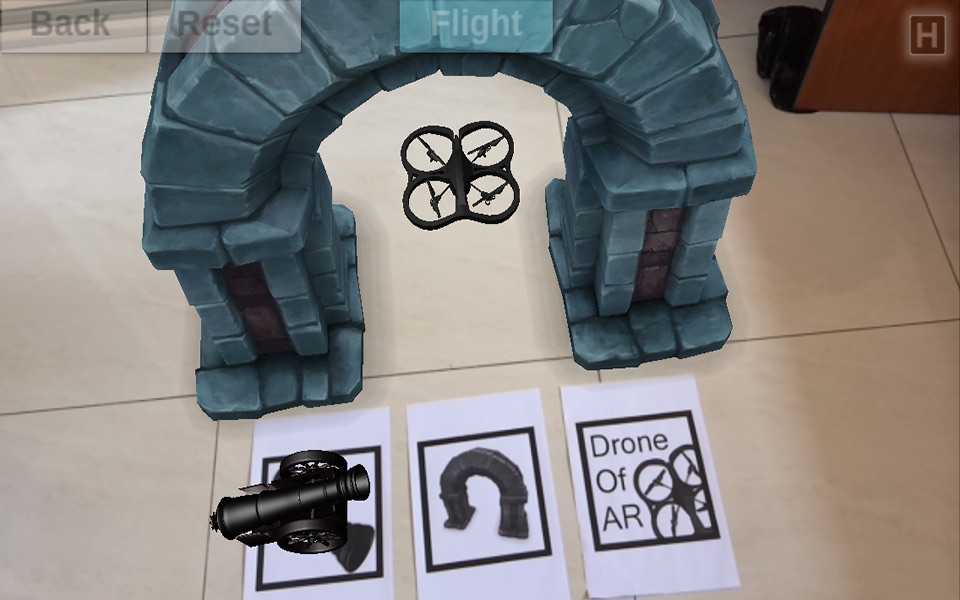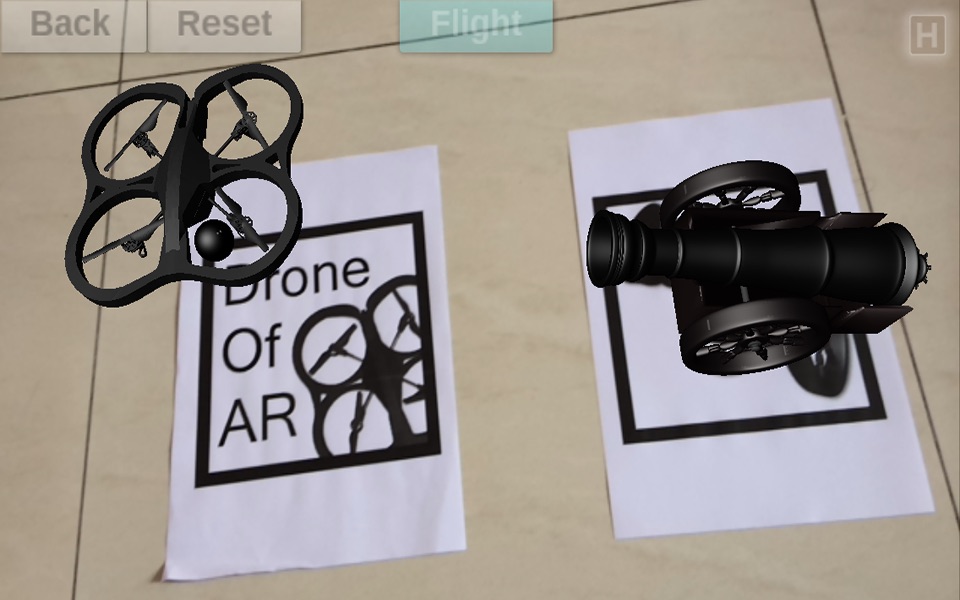
Control the virtual drone with AR technology!
For video tutorials, please check the support link.
Instructions:
1. Download and print the pictures(check the support link), or use other device to display the picture. No picture size requirement, make sure it can be captured by phone camera clearly. A4 paper size is suggested.
2. Click "Flight" menu.
3. Turn the phones camera to the picture that written "Drone Of AR", the drone would show on screen.
4. Click "Flight" to set off, press the hidden joysticks on bottom-left or bottom-right of the screen to control the drone.
5. You can press the "H" button on top-right to hide/show menus. If the drone flies out of screen, press "Reset" to reset its position.